How do I redeem my loyalty points?Updated a day ago
If you have at least 100 loyalty points in your account, you can redeem your points for a discount on your next order.
For one-time orders and new subscriptions sign-ups :
- Be sure to log in to your account and add the products you wish to purchase to your cart.
- Once you are ready to check out, click on the Cart Icon and then Proceed to Checkout.
- In checkout, you will find a dropdown menu for you to choose which reward you would like to apply. Choose which reward you would like to apply to your cart, then click Apply.
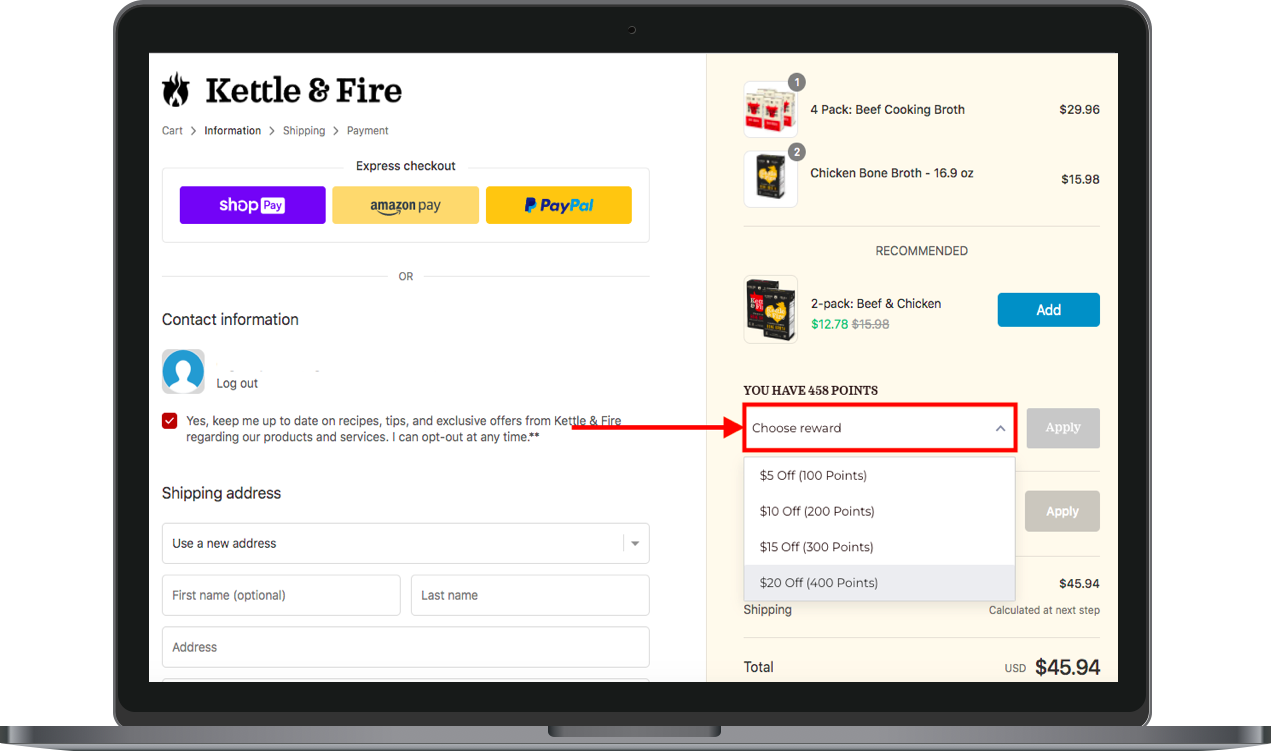
Please note: if you have a separate non-loyalty discount code then you can also apply this to your cart in the discount code bar. However, you may not apply two loyalty codes.
For subscription renewal orders:
1. Be sure to log in to your account and go to our Loyalty Page.
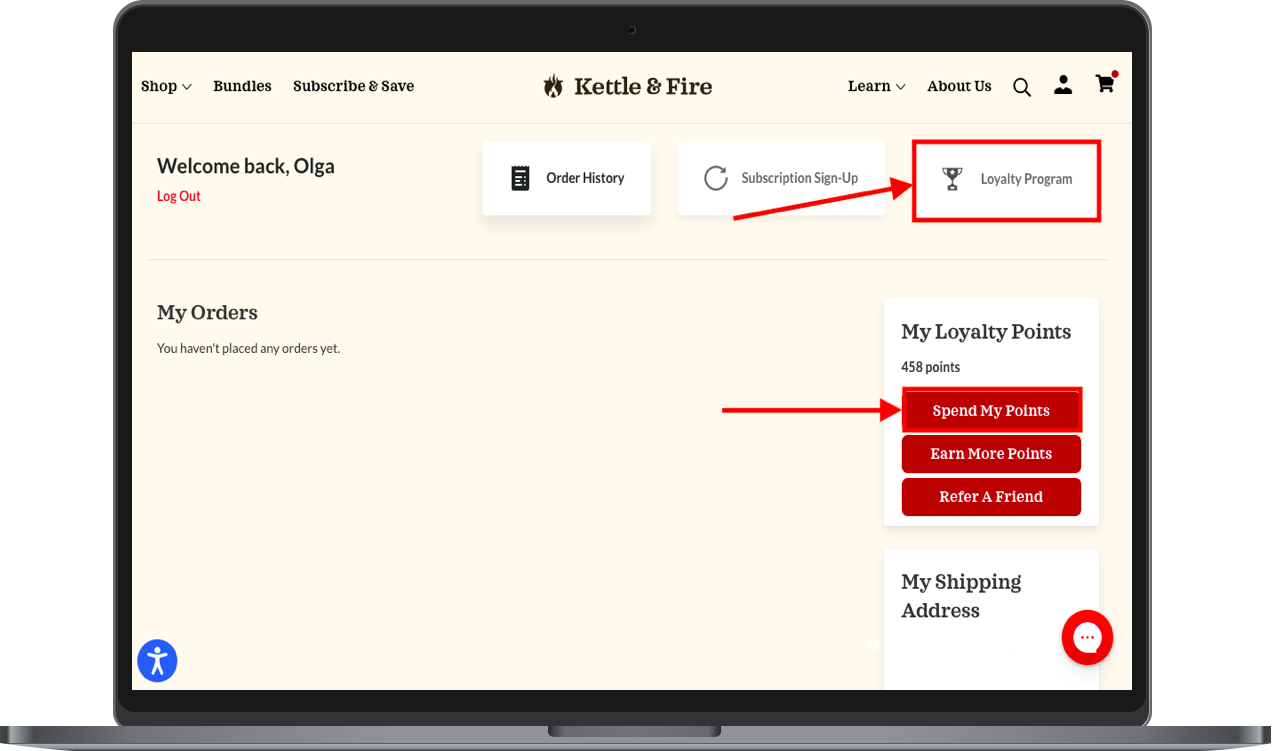
2. Scroll down to How To Redeem or Use Points on Existing Subscriptions.
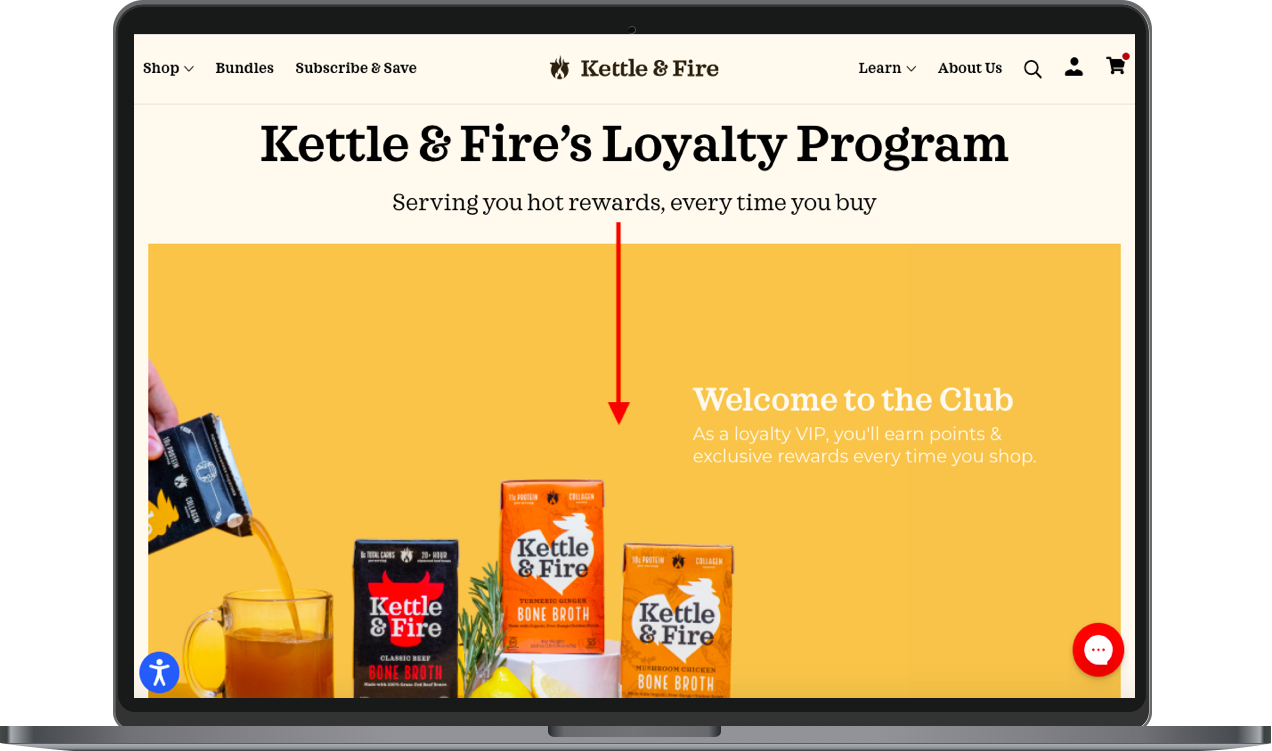
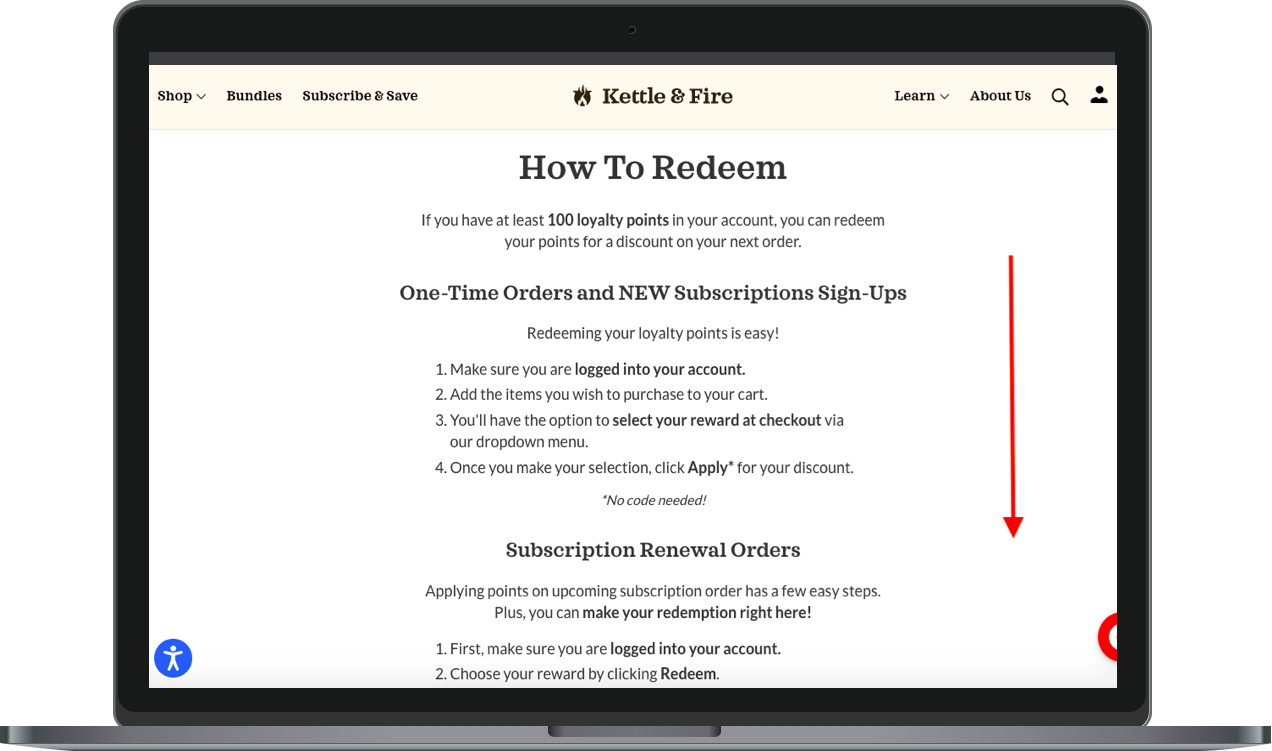 -
-Please note: if you are using your mobile device, you will need to swipe to the left to see all the redemption options.
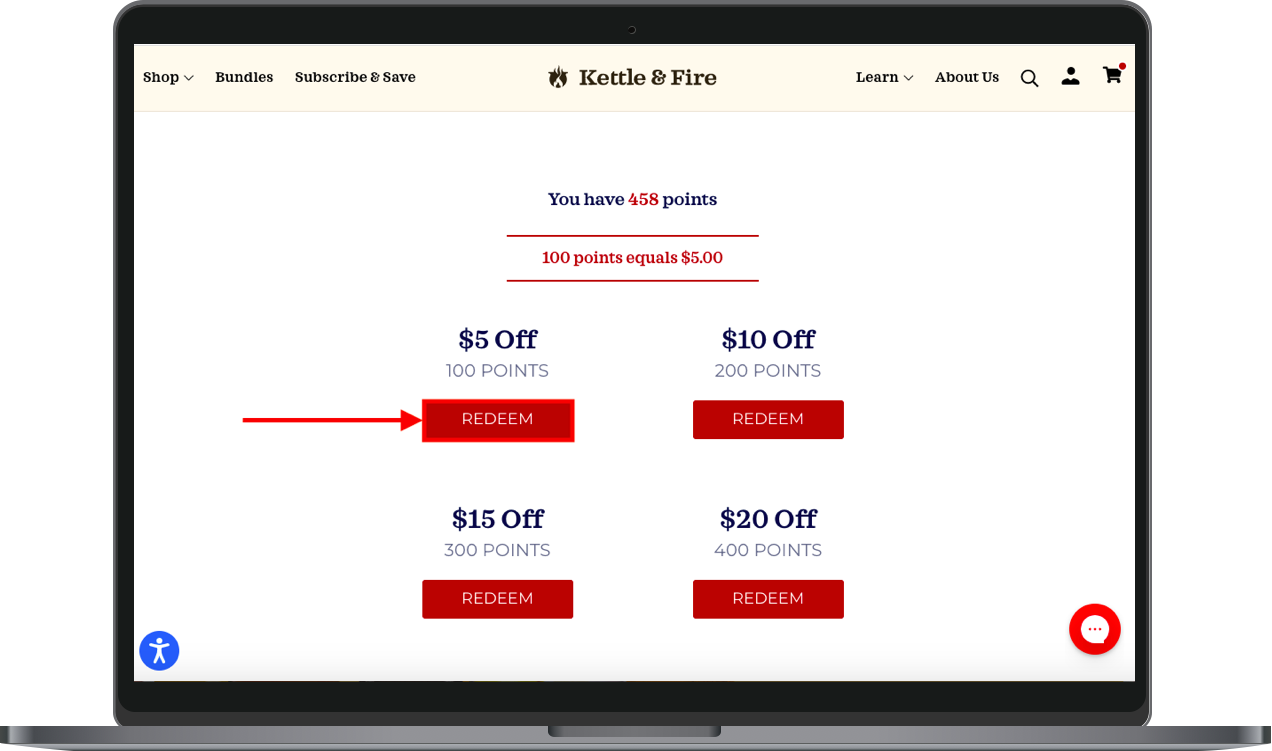
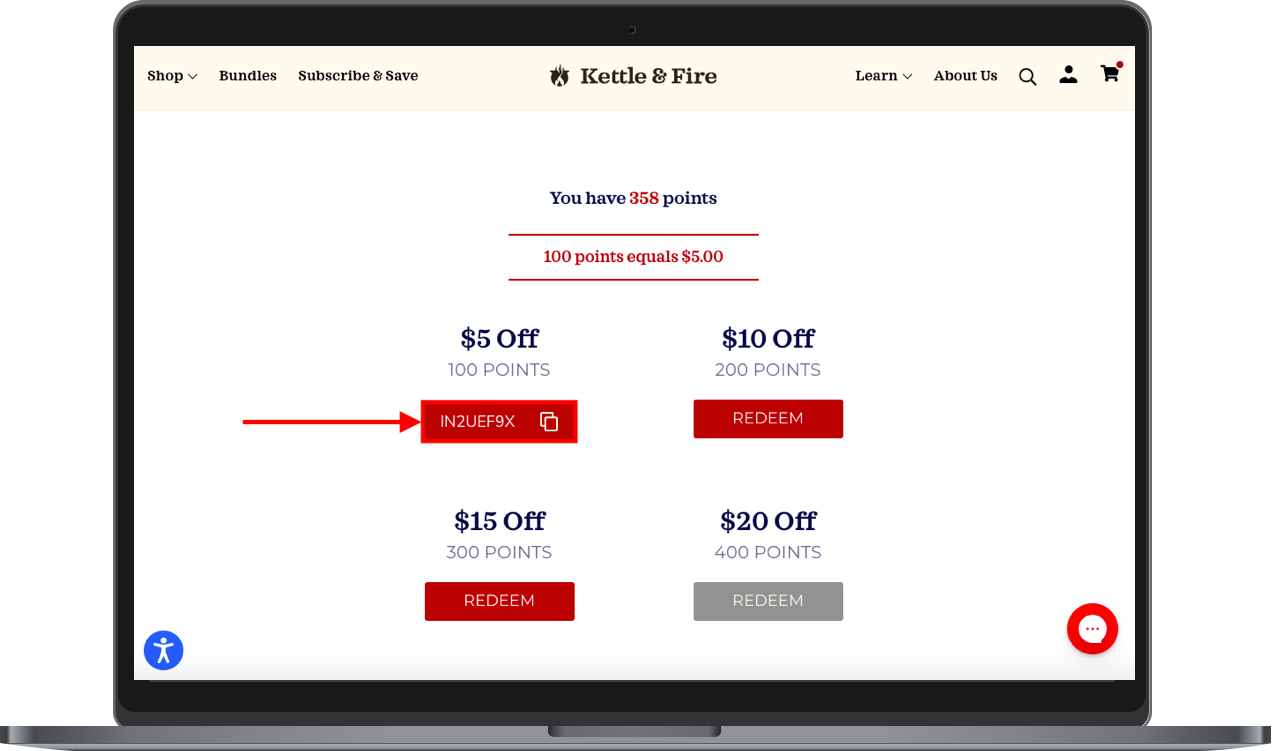
4. Then copy the code and scroll up to your Account Portal.
5. Click on Manage Subscription and then under your Order Total, you’ll find the link for: Have a Discount Code. Please click this link.
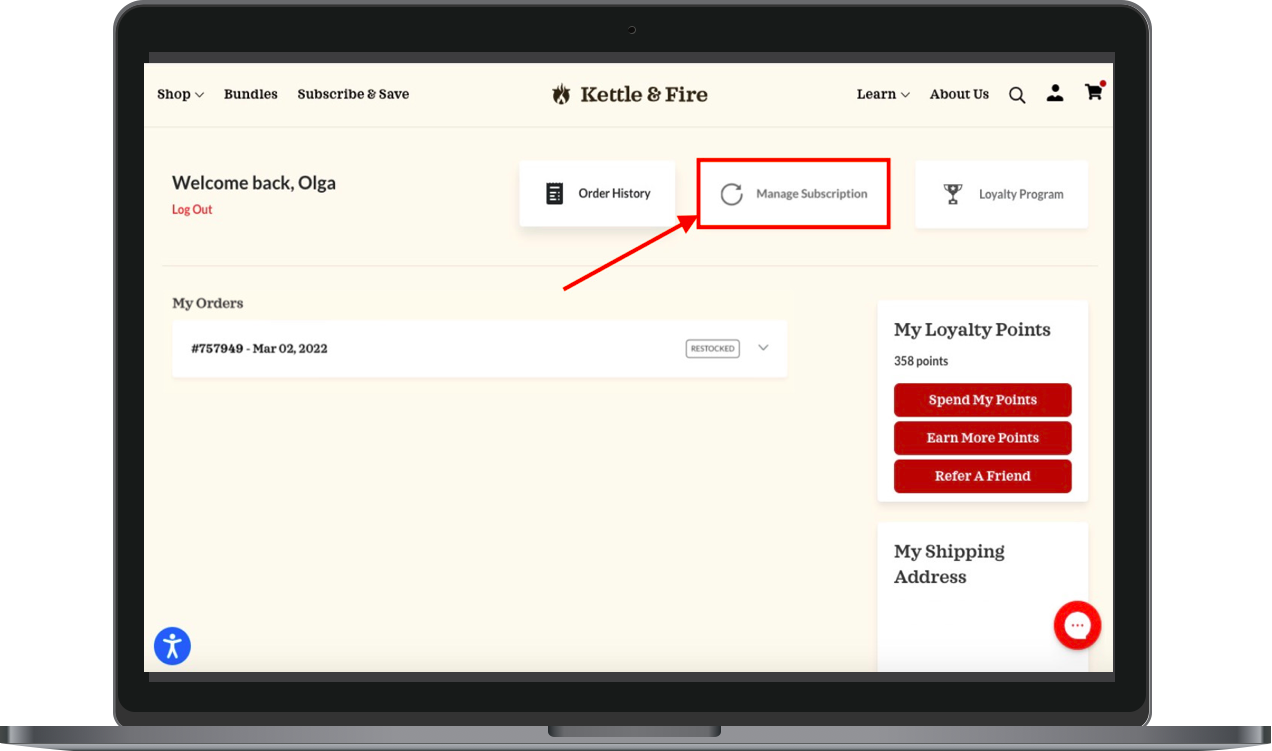
A discount code bar will appear for you to paste your code, then click Apply.
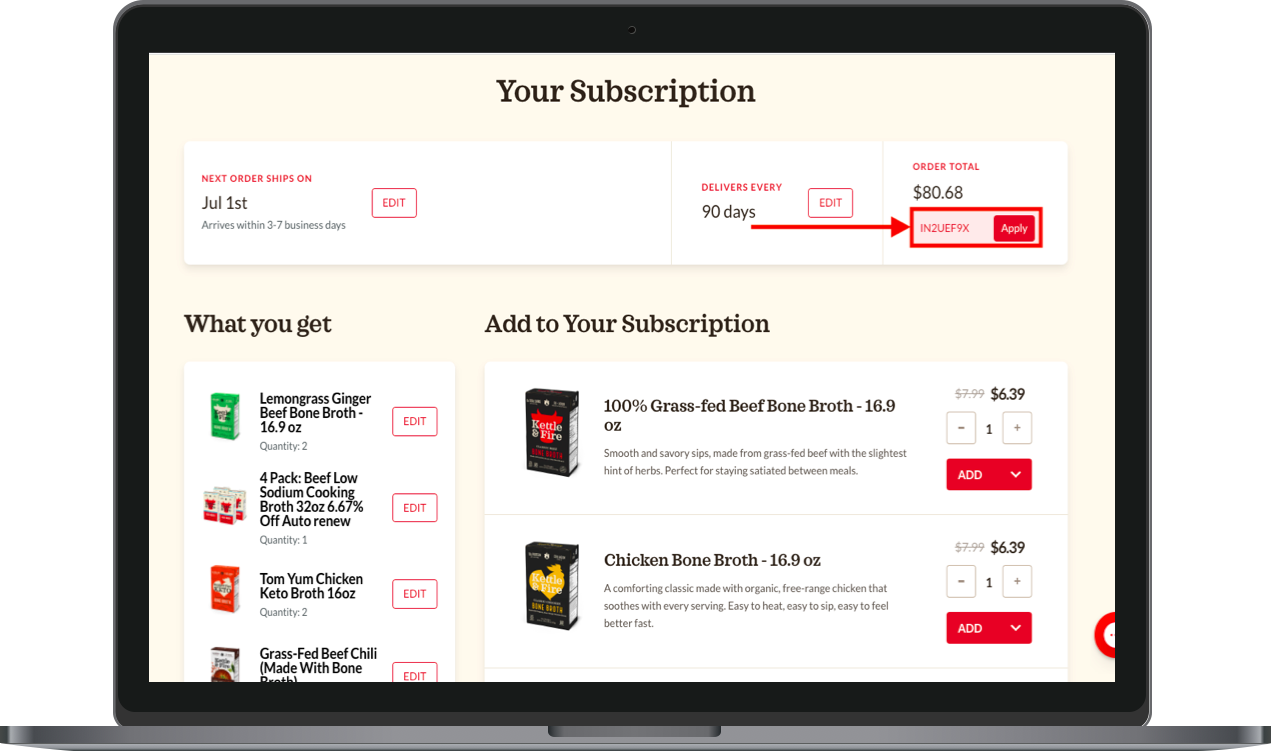
6. Once applied, you will see your new order total with the savings!
Please note: only one code is able to be applied per order. If you already have a code applied to your subscription that has not yet been used, please wait until your next renewal to apply your new code. If you try to apply an additional code, you may receive a ‘discount invalid’ message.